 OED Website
help:
OED Website
help:
The info on this page is for OED version 0.6.0. See "Help versions" menu at top of page for other versions.
OED is an open system that believes that your site data belongs to you and should be readily available. The ability to export data is the feature that lets you get the data. You may want to do this to work on it outside OED or to transfer the data to another system. OED uses the vendor neutral CSV (Comma Separated Value) spreadsheet format for exported data.
One nice feature is that you get the data associated with the graphic you are displaying. This means you can select meters/groups, time ranges to plot, etc. and visualize them in OED before you export the data. Once the graphic contains the data you want, click the "Export graph data" button (highlighted with a blue box in next figure) to initiate the export. A CSV file will be placed where your downloaded web browser files go. It will be named "oedExport...." where the .... has the graphic type and date ranges involved. For example, the exported data for the graphic shown in the figure below had the name "oedExport_line_2020-Apr-02-Thursday_to_2020-Aug-02-Sunday.csv".
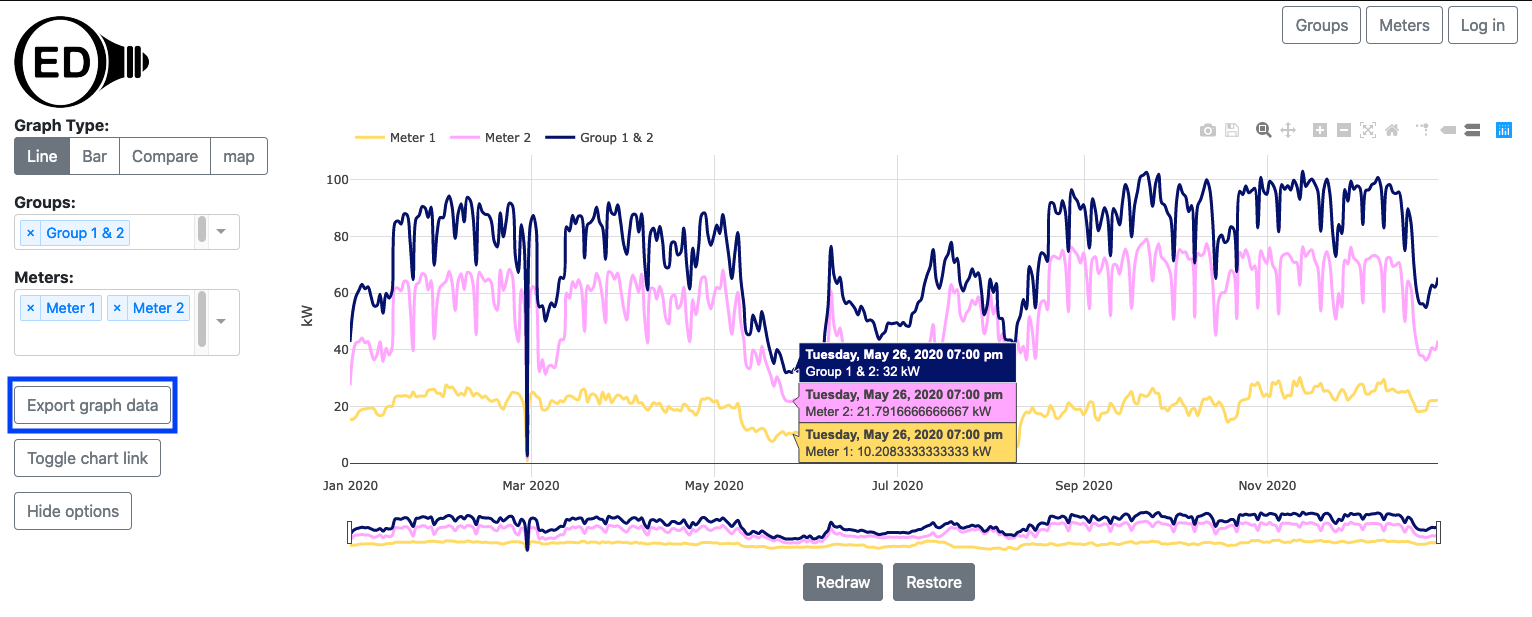
You can export line and bar graphic data. You cannot export compare and map graphic data. There did not seem to be a need for compare and maps are very much tied to the geographical location. Furthermore, the data shown on compare and maps is, in a general way, a subset of the bar graphic.
The time range is considered the full time shown on the line graphic (not just the zoomed in time) so you will see that unless you redraw to reduce the time range. (see redraw information)
The size of the exported file will not be large because you are getting the graphic points as described in the line graphic details. The next item addresses getting the raw meter data.
Due to changes in how OED does graphics, you cannot currently get the raw (meter) data. We already have this changed but it is not yet in a production version. It should be available soon.