 OED Website
help:
Admin help:
OED Website
help:
Admin help:
The info on this page is for OED version 0.7.0. See "Help versions" menu at top of page for other versions.
Note: These features are only available to select people who oversee the OED site (called admins) so these features are not usually of interest to a general user.
There are several other admin help pages available:
In order to access any admin features, you must be logged in as an admin. Click the "Log in" button on the top, right side of the OED web browser window (highlighted with blue box in next figure).
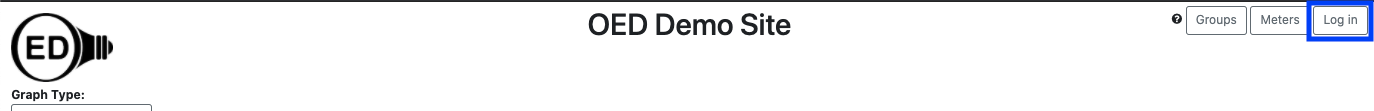
Once the "Log in" button is clicked, you will be taken to the login page shown in the next figure. Enter your "Email" and "Password" and then click "Submit". If the credentials are correct then a success popup will briefly appear and the web browser window will take you back to the main OED screen. If there was an issue then a failure popup will briefly appear and you will remain on the login page. If you do not know your admin login credentials then check with the person who set up your OED site. If you are unable to log in then you can contact us for additional help.
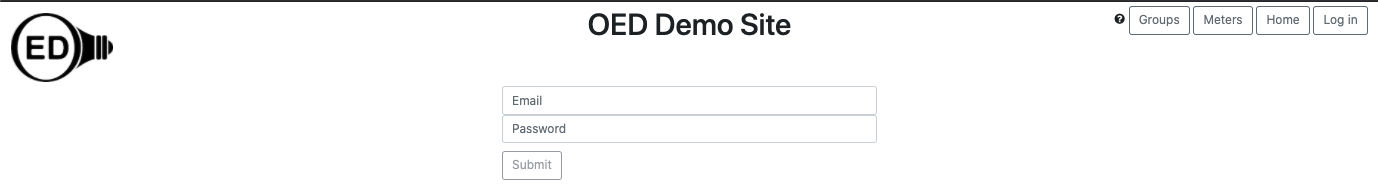
Note you can click the "Log out" button in the top, right if you want to stop being an admin. OED will automatically log you out after a set period of time.
The pages linked above have information on what you can do as an admin and now to get to each page.
When your session times out as an admin, the next action you take will redirect you to the login page. After you log in you are returned to the main OED page. Then you can click to get back to where you were.