 OED Website
help:
OED Website
help:
The info on this page is for OED version 1.0.0. See "Help versions" menu at top of page for other versions.
Meters are the lowest level of data in OED and central to the system. A meter is generally a device that collects data on resource usage. So that one can understand about the meters available, OED maintains the meter page to give details.
Clicking on "Meters" (in blue rectangle in the following figure) under the Pages dropdown will go to the meters page. Once done, you will see what is in the next figure but note that "Meters" is grayed out since it was already selected.
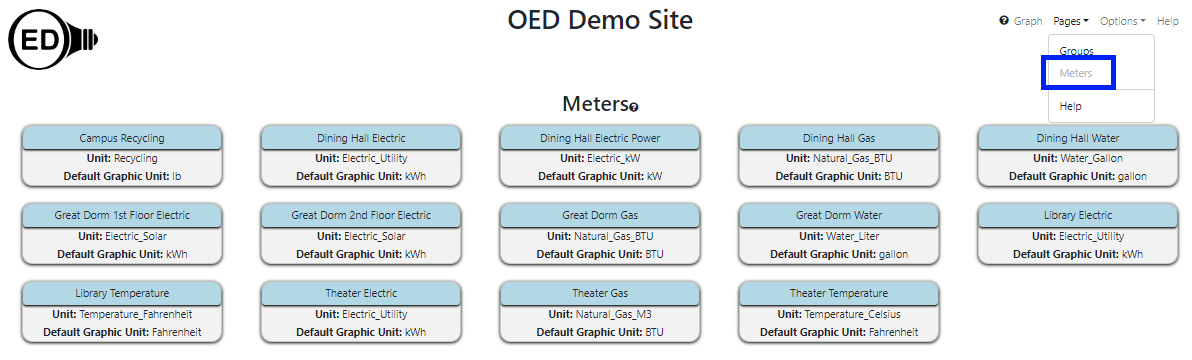
Each meter is shown on its own card with the following information:
Admins can see other details about meters as explained on the admin meters help page.