 OED Website
help:
Admin help:
OED Website
help:
Admin help:
The info on this page is for OED version 1.0.0. See "Help versions" menu at top of page for other versions.
Note: These features are only available to select people who oversee the OED site (called admins) so these features are not usually of interest to a general user.
The admin group viewing page allows admin users to see all information on groups on an OED site. It is accessed from the "Pages" dropdown menu by clicking "Groups" as shown in the following figure (highlighted in the blue rectangle where "Groups" is grayed out since it has already been clicked). This page also allows admins to create and edit groups. Admins will see more information than the typical user as shown in the next figure and described below.
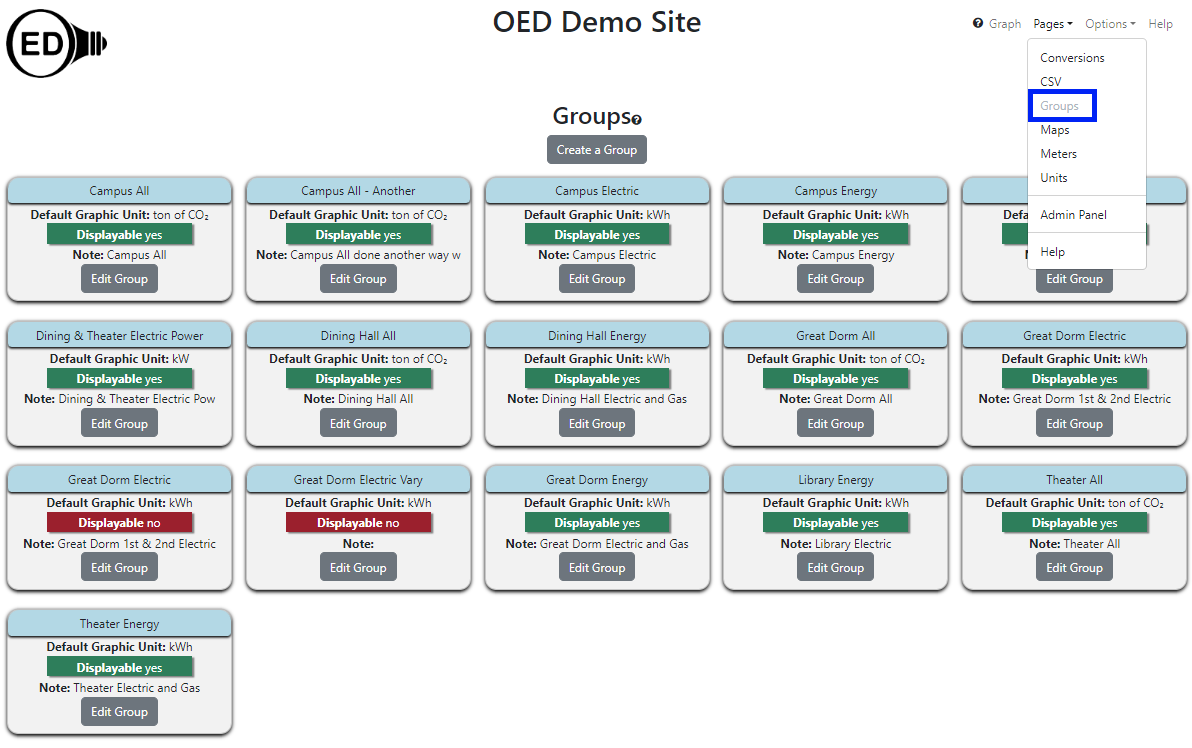
All information shown on this page is based upon the help example.
As shown in the figure above, each group has its own card to show information about that group. The cards are arranged alphabetically from left to right and top to bottom by the group's name. Each card contains the following information:
In addition, there is a "Create a Group" button near the top of the page that allows one to create a new group.
None