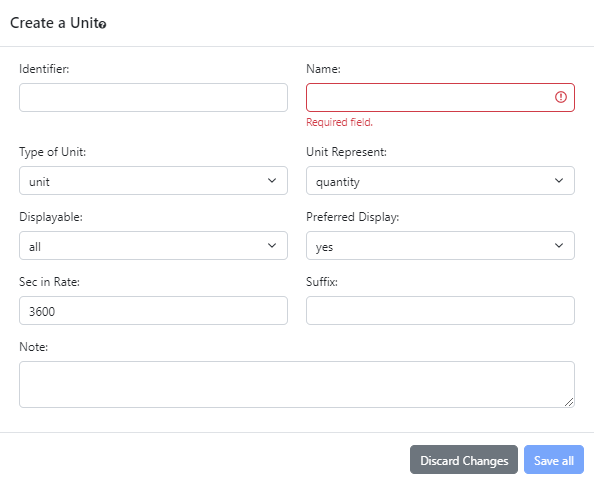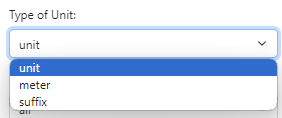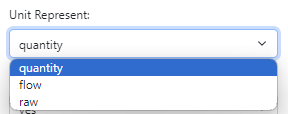The info on this page is for OED version 1.0.0. See "Help versions" menu at top of page for other versions.
Admin Unit Creating (Help)
Note: These features are only available to select people who oversee the OED site (called admins) so these
features are not usually of interest to a general user.
Overview
The admin unit creating popup, shown in the following figure, allows admin users to create a new
unit on an OED site. It is accessed from
the admin unit viewing page by clicking the "Create a
Unit" button near the top of that page. Further information on
units is available and this page assumes one understands about units.
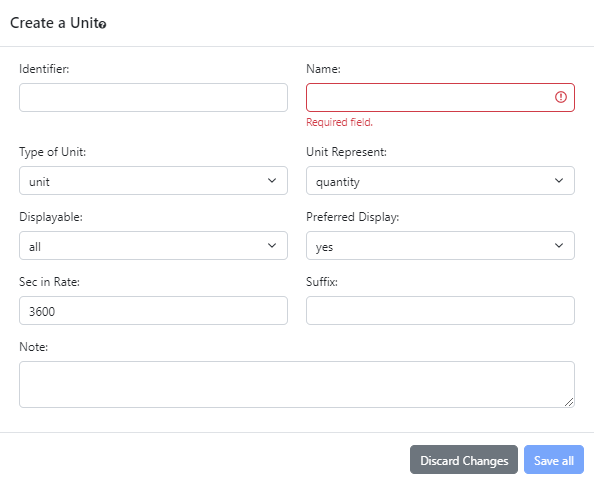
All information shown on this page is based upon the help example.
Usage
As shown in the figure above, the following information can be entered:
- Identifier. This is the "name" of the unit shown when graphing meters. The
identifier of a unit must be different from any other unit. If no identifier is
provided then the name provided is automatically used. Note that the identifier is best if it reflects what
it
represents so it is easy for the user to understand what this unit will do. For a quantity unit that is
generally easy, e.g., gallons. For a rate unit it should not have the denominator because OED automatically
adds that when graphing because the rate is user selectable. Thus, the identifier might be "gallons (flow)""
but the name could be "gallons per hour" since that is for admin use only.
- Name. This is the name of the unit. It is often the same as the identifier but can differ. The name is
whatever the site wants to use internally for the unit and is not displayed to non-admin
users. This field will be outlined in red until a name is input as
is shown in the figure above.
- Type of Unit. This dropdown menu allows for the selection of the unit's type. The default choice is "unit".
More details are given
on the information on units page. The result of
clicking this dropdown menu is shown in the following figure.
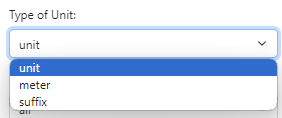
- Unit Represent. This dropdown menu allows for the selection of what the unit represents. The default choice
is "quantity". More details are given
on the information on units page. The result of
clicking this dropdown menu is shown in the following figure.
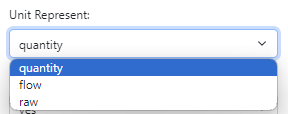
- Displayable. This dropdown menu allows for the selection of who can see a unit and graph it. It is "all"
(default) if
everyone can graph with this unit, "admin" if only admins can graph with this unit and "none" if nobody can
graph with this unit. Note that this will automatically be set to "none" if the type of unit is suffix and
it was "all" when
the unit is saved. This is not enforced if displayable is "admin" but it is generally best to make it "none"
instead.
- Preferred Display. This dropdown menu can be "yes" (default) or "no". This is currently unused but is
planned to indicate if this should be a primary unit for
display to users.
- Sec in Rate. This gives the number of seconds in the unit if "Unit Represent" is flow. It is not used for
quantity and
raw units so the value can just be left as 3600. For example, if the unit is gallons per minute then this
value is 60 because there are 60 seconds in a minute. If it is gallons per hour then this value is 3600
because there are 3600 seconds in an hour. The default value is 3600. More details are given
on the information on units page.
- Suffix. If blank then this is not a suffix unit (default). Otherwise, it gives the suffix value. More
details are
given
on the conversion and units page. If a suffix is supplied here
then the unit should be of type "suffix". In the future OED will enforce this.
- Note. This may give additional information about the unit supplied when OED created it or from the
admin. Any text can be entered and it can be blank if desired.
There are two buttons at the bottom of the popup:
- Discard changes. Clicking this button will remove all entries and close the popup. This means the next time
that "Create a Conversion" is clicked all the values will be the default ones. Clicking outside the popup
but
within the OED web browser window will have the same effect.
- Save all. Clicking this button will save the new conversion with the provided entries.
Details
Saving a unit requires a change to the OED database that necessitates a refresh of the web browser window to show
the admin the updated information. As a result, all the currently selected meters/groups/language, etc. will be
lost and the page shown will be the main OED graphic page. OED plans to eliminate the need for doing this in the
future so one would remain on the units page.
 OED Website
help:
Admin help:
OED Website
help:
Admin help: