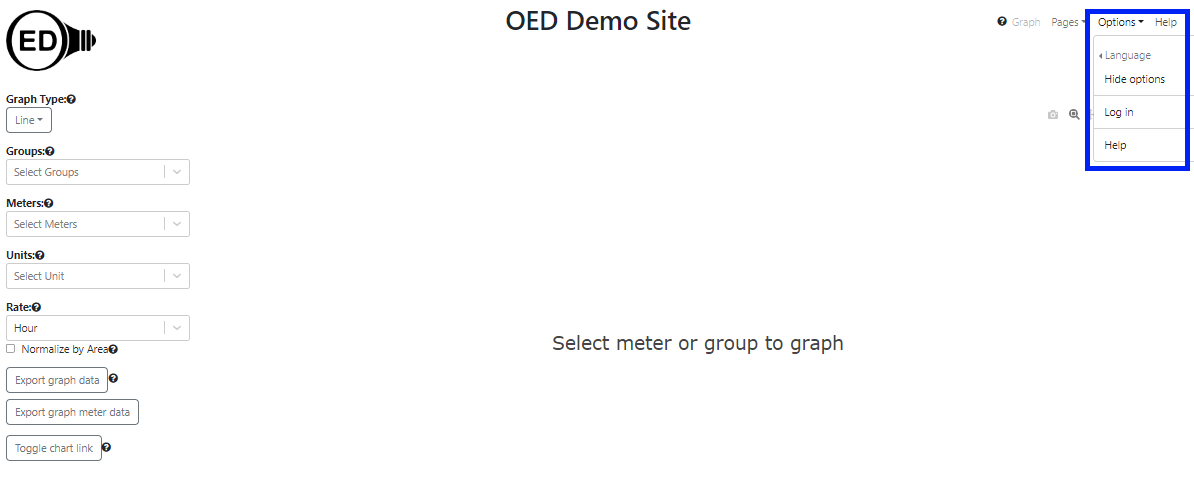The info on this page is for OED version 1.0.0. See "Help versions" menu at top of page for other versions.
Options Menu (Help)
Overview
OED allows one to control the displayed language, hide options and log in/out.
Usage
The options are accessed by the "Options" dropdown menu in the top, right corner of the web
browser window (highlighted with a blue
box) as shown in the followings figure:
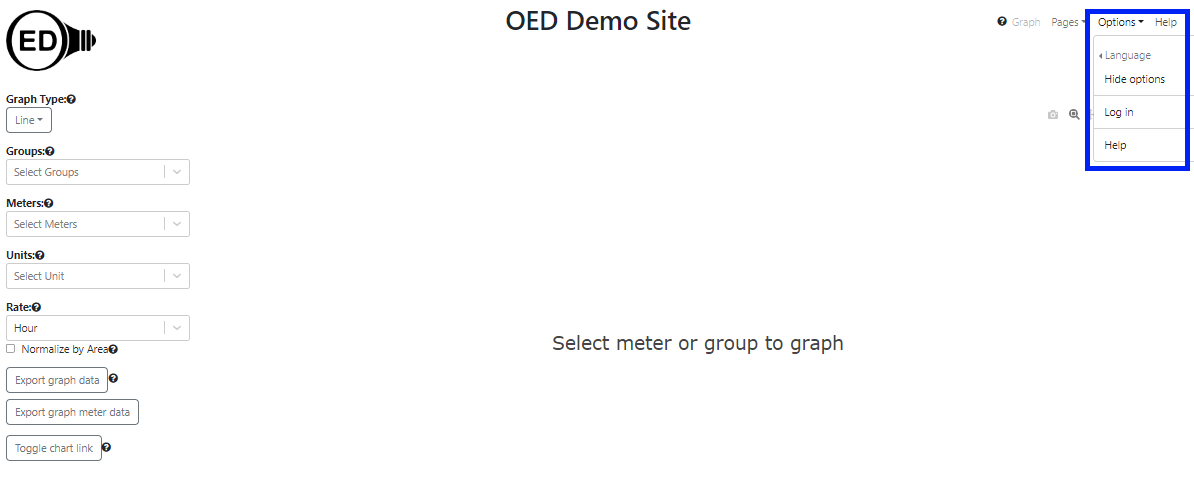
The page options are given next with a brief description. The provided link goes to another help page with
extensive information on each page.
- Language. Allows one to change the displayed language.
- Hide/Show options. Allows one to hide the options on the left side of OED
graphic pages to save space. The option changes to show if they are already hidden. This is not available if
OED has detected a small web browser window size and already hidden the options.
- Log in. Allows one with a user name and password to access special parts of the site. It is
not used by a general user. It will become "Log out"" if you are already logged in.
- Help. Opens this help page.
Details
None
 OED Website
help:
OED Website
help: